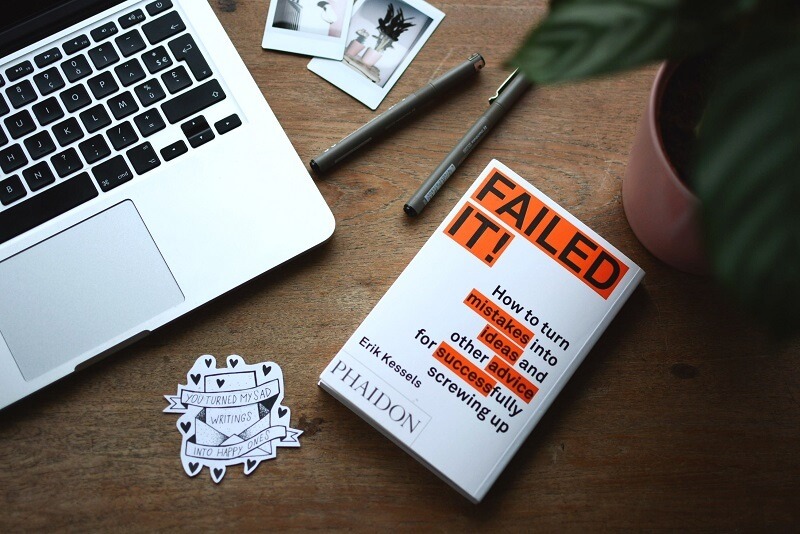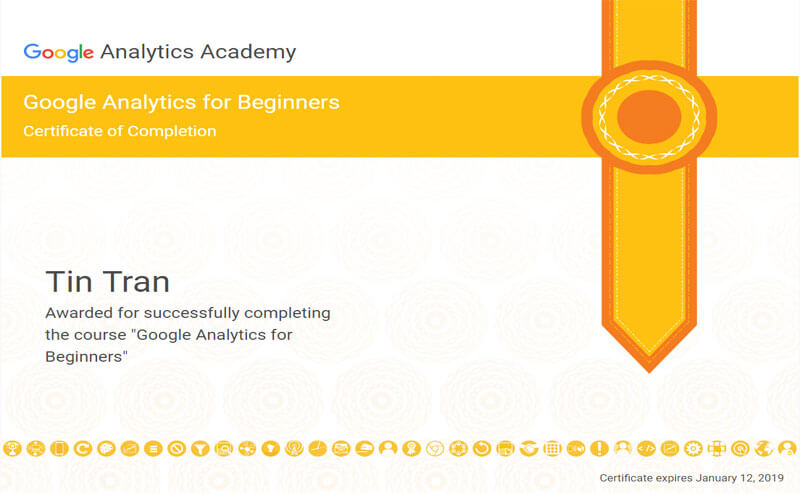Dưới đây là phần đáp án toàn bộ của mục Assessement 1. Các bạn có thể tham khảo để hoàn tất. Phần Assessment 1 gồm có tất cả 16 câu hỏi. Bạn lưu ý phần in đậm chính là phần chọn đáp án nhé!
Đáp án Assessment 1
- Google Analytics can collect behavioral data from which systems?
(select all answers that apply)
- E-commerce platforms
- Mobile Applications
- Online point-of-sales systems
- Systems not connected to the Internet
- To track website behavior data with Google Analytics, which steps will you need to complete?
(select all answers that apply)
- Install Google Analytics software on your desktop
- Create an Analytics account
- Add the Analytics tracking code to each page of your site
- Download the Analytics app
- The Analytics tracking code can collect which of the following?
(select all answers that apply)
- How many users visited a page
- Language the browser is set to
- Type of browser
- User’s favorite website
- Device and operating system
- When will Google Analytics end a default session?
- After 30 minutes, regardless of user activity on your website
- Once the user opens another browser window
- When a user is inactive on your site for 30 minutes or more or closes a browser window
- At noon every day
- Once Google Analytics processes the data it collects, it’s stored in a database where it can’t be changed.
- True
- False
- Which of the following best represents the hierarchical structure of a Google Analytics account from top to bottom?
- View > Account > Property
- Property > Account > View
- Account > View > Property
- Account > Property > View
- A user with “edit” permissions at the Account level will automatically have “edit” permissions at the Property and View levels.
- True
- False
- To find your Analytics tracking code, which sequence of steps should you follow?
- “Admin” tab > “Tracking Code” > “Tracking Info”
- “Admin” tab > “Tracking Info” > “Tracking Code”
- “Reporting” tab > “Audience Reports” > “Tracking Code”
- “Audience Reports” > “Settings” > “Tracking Code”
- To use Analytics to track user behavior on your website, what must you add to each page of your site?
- PHP tracking code
- Google Analytics account number only
- Google Analytics tracking code
- A permissions button
- Where in the HTML of your webpage should you place Analytics tracking code?
- Just after the opening <head> tag of your website
- Just before the closing </head> tag of your website
- Just after the opening <footer> tag of your website
- Just before the closing </footer> tag of your website
- New views can include website data from before the view was created.
- True
- False
- If you delete a view, account administrators can recover the view using the “trash can” function within how many days?
- 35
- 65
- 95
- 125
- What are the options for filtering data in Google Analytics?
- Exclude data from a view
- Include data in a view
- Modify how data appears in your reports
- All of the above
- Why is it important to keep one unfiltered view when using filters with Google Analytics?
- To ensure you can always access the original data
- In order to configure Goals
- In order to use a filter for multiple views
- There is no reason to have an unfiltered view
- Google Analytics filters data in the order in which the filters are set.
- True
- False
- Filters allow you to reprocess historical data from before the filter was applied.
- True
- False
Bạn hãy hoàn tất các câu trả lời cho phần Assessment 1. Khi hoàn thành thì nhấn Submit sau đó sẽ hiển thị nội dung như hình dưới đây:
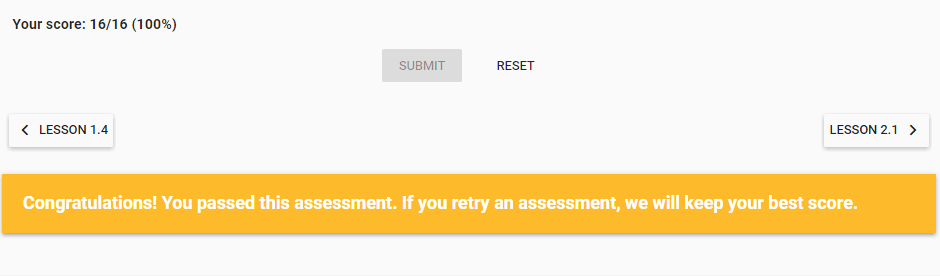
Để nhận bằng chứng chỉ Google Analytics thì bạn phải hoàn tất thêm 3 Assessment dưới đây:
Tiếp tục cố gắng hoàn tất phần trả lời để vượt qua 3 bài đánh giá còn lại nhé. Chúc bạn thành công!